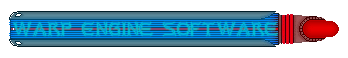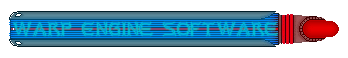|
|
| Post Number: 1
|
Guest
Unregistered
|
 |
Posted on: Feb. 01 2002,03:24 |
|
   |
i have this error under LANster when i test to download a file
i m under win ME
somebody know what it's the problem ?
|
|
|
|
| Post Number: 2
|
AGP 

Group: Super Administrators
Posts: 122
Joined: Feb. 2002
|
 |
Posted on: Feb. 01 2002,03:25 |
|
    |
Ive briefly looked at this error and its an ActiveX error which means a component is not working properly. Uninstall the program and reinstall it with the setup package. Let me know how it works out.
Abel
--------------
>>>>>>>>>>>>>>>>>>>>
AGP
Lead Programmer, Owner
Warp Engine Software
>>>>>>>>>>>>>>>>>>>>
|
 |
|
|
| Post Number: 3
|
AGP 

Group: Super Administrators
Posts: 122
Joined: Feb. 2002
|
 |
Posted on: Feb. 01 2002,03:25 |
|
    |
Is there an error description? Have you tried Exploring the folder where the file resides by right clicking on the file in the Results list? What happens if you copy the file manually?
AGP
--------------
>>>>>>>>>>>>>>>>>>>>
AGP
Lead Programmer, Owner
Warp Engine Software
>>>>>>>>>>>>>>>>>>>>
|
 |
|
|
| Post Number: 4
|
Guest
Unregistered
|
 |
Posted on: Feb. 01 2002,03:26 |
|
    |
when i do a right click, that work
|
|
|
|
| Post Number: 5
|
AGP 

Group: Super Administrators
Posts: 122
Joined: Feb. 2002
|
 |
Posted on: Feb. 01 2002,03:27 |
|
    |
Can you copy the file manually???
TRy uninstalling, rebooting, and then re-install. make sure you have the latest release.
Abel
--------------
>>>>>>>>>>>>>>>>>>>>
AGP
Lead Programmer, Owner
Warp Engine Software
>>>>>>>>>>>>>>>>>>>>
|
 |
|
|
| Post Number: 6
|
Guest
Unregistered
|
 |
Posted on: Feb. 01 2002,03:28 |
|
    |
i have uninstall and reinstal, and that work !!
thank you !!!
|
|
|
|
| Post Number: 7
|
AGP 

Group: Super Administrators
Posts: 122
Joined: Feb. 2002
|
 |
Posted on: Feb. 01 2002,03:28 |
|
   |
Excellent. It seems that you might have moved the folder where the program resides. There are some ActiveX components that need registration and if you move them, then they lose their reference.
Abel
--------------
>>>>>>>>>>>>>>>>>>>>
AGP
Lead Programmer, Owner
Warp Engine Software
>>>>>>>>>>>>>>>>>>>>
|
 |
|
|
|
|