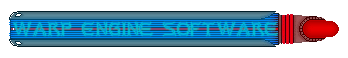
WarpEngine.com :: Warp Engine Software Forum
The Official Support Forum for Warp Engine Software



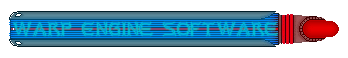 |
WarpEngine.com :: Warp Engine Software Forum The Official Support Forum for Warp Engine Software |



|
| » Welcome Guest [ Log In :: Register ] |
|
| [ Track This Topic :: Email This Topic :: Print this topic ] |
   |
|
||||||||||||||||||||||
[ Track This Topic :: Email This Topic :: Print this topic ] |
   |
|
| © 2001-2008 Warp Engine Software Powered by Ikonboard 3.1.5 © 2006 Ikonboard |