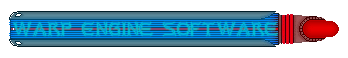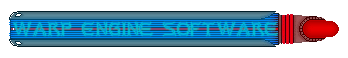|
|
| Post Number: 1
|
jlconrod 

Group: Members
Posts: 4
Joined: Oct. 2002
|
 |
Posted on: Aug. 10 2003,00:50 |
|
   |

Ruby is really a great tool for indexing CDs, especially for me, data CDs.
After I've indexed a CD it would be great to have a Slimline Data template that includes a high level folder summary of the contents. The Disc Description box would be the perfect place but I can't find a way to "grab" the data from the just-indexed CD.
The Standard Jewelcase template provides the Disc Title, Category, File count and Date, which is useful. I'd like to have a Directory listing inserted in the Description area without having to manually type it.
 I'm think the info is in the database, just not sure how to retrieve it, or insert it into the Description. I'm think the info is in the database, just not sure how to retrieve it, or insert it into the Description.
I could scan a mockup label if that would help.
 AGP, keep up the great work AGP, keep up the great work
Regards, John Conrod, Concord, CA, USA
|
 |
|
|
| Post Number: 2
|
AGP 

Group: Super Administrators
Posts: 122
Joined: Feb. 2002
|
 |
Posted on: Aug. 10 2003,01:24 |
|
    |
I sort of know what you mean but am confused by what a Slimline Data template is. Is it a standard list of folders? or files? Where is this template defined? Send me an example and I can see what I can do.
Cheers. 
--------------
>>>>>>>>>>>>>>>>>>>>
AGP
Lead Programmer, Owner
Warp Engine Software
>>>>>>>>>>>>>>>>>>>>
|
 |
|
|
| Post Number: 3
|
jlconrod 

Group: Members
Posts: 4
Joined: Oct. 2002
|
 |
Posted on: Aug. 10 2003,06:24 |
|
    |
Thanks for the quick reply, AGP.
Slimline is just the new kind of very thin "slim" CD jewel case. It just has a front booklet cover insert. The CD type is Data.
I'd like to insert a CD Index (Table of Contents) in the "Description" area of the front booklet cover. Don't need the Jewel Case U-Card.
 Does that clarify it better? Does that clarify it better?
|
 |
|
|
| Post Number: 4
|
AGP 

Group: Super Administrators
Posts: 122
Joined: Feb. 2002
|
 |
Posted on: Aug. 10 2003,17:03 |
|
    |
Yes...ok...I know what a slim CD is. But what does that have to do with directory content. You can do the generate directory content for any Disc. "Jewel Case U-card"...Im not even sure what that is. Are you referring to an output by some other program?
--------------
>>>>>>>>>>>>>>>>>>>>
AGP
Lead Programmer, Owner
Warp Engine Software
>>>>>>>>>>>>>>>>>>>>
|
 |
|
|
| Post Number: 5
|
jlconrod 

Group: Members
Posts: 4
Joined: Oct. 2002
|
 |
Posted on: Aug. 12 2003,08:36 |
|
    |
Oh!  My suggested feature is in Ruby Plus. Duh... My suggested feature is in Ruby Plus. Duh...
Soon as I have the $$$ I'll register. 
BTW, by "U Card" I meant the non-booklet part that goes in the back/bottom of a standard jewel case.
|
 |
|
|
| Post Number: 6
|
AGP 

Group: Super Administrators
Posts: 122
Joined: Feb. 2002
|
 |
Posted on: Aug. 12 2003,12:46 |
|
   |
OK, so basically you were asking for a Disc cover editor, which as you discovered is already in the program. I was confused by you saying that "the Disc Description box would be the perfect place" for this function. The description box in the Disc list is a short description of the Disc and is not tied into the Disc cover editor. However, in the registered version of the program you can generate a directory listing and it will be transfered to the Disc covers. You can choose only the top level directories or as many directories as possible since there is finite space on a cover. Hope that helps.
Cheers.:D
--------------
>>>>>>>>>>>>>>>>>>>>
AGP
Lead Programmer, Owner
Warp Engine Software
>>>>>>>>>>>>>>>>>>>>
|
 |
|
|
|
|
|