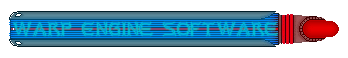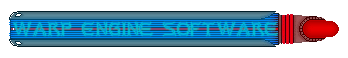|
|
| Post Number: 1
|
Terry 

Group: Members
Posts: 2
Joined: Mar. 2006
|
 |
Posted on: Mar. 27 2006,06:00 |
|
   |
I am in the process of upgrading from windows 98 to windows 2000 (Yes i am slow). I installed Ruby on the win 2000 system then to keep my old data bases i copied them into the ruby directory.
I messed something up in the process. Now when i open Ruby up the Options > Results > "Columns to show in Results" does not seem to function. The display shows Disc Serial #, Disc File System and Disc Vol Label even though they are not checked and will not show File Name and Directory even though they are checked. No amount of dinking around with the options has managed to change this so far.
Anyone have an idea what i messed up and how to fix it?
|
 |
|
|
| Post Number: 2
|
AGP 

Group: Super Administrators
Posts: 122
Joined: Feb. 2002
|
 |
Posted on: Mar. 28 2006,02:28 |
|
    |
Here is where many users get into trouble. Current installers are very dynamic and install support files and register them. If you simply copy the application EXE it might not be enough. First make sure that you save your databases and make a backup. Then download the latest installer from the official website and make sure there are no INI files where you plan to install Ruby. After that just fire the application with the shortcuts generated on the desktop or Quick launch bar. Let me know if you still have problems.
Rgds,
AGP
--------------
>>>>>>>>>>>>>>>>>>>>
AGP
Lead Programmer, Owner
Warp Engine Software
>>>>>>>>>>>>>>>>>>>>
|
 |
|
|
| Post Number: 3
|
Terry 

Group: Members
Posts: 2
Joined: Mar. 2006
|
 |
Posted on: Mar. 29 2006,20:35 |
|
    |
Thank you
I should clairify that the program was installed. Only the rby files were copied, no .exe.
Thank you for the suggestion, that seems to have it going again.
|
 |
|
|
| Post Number: 4
|
AGP 

Group: Super Administrators
Posts: 122
Joined: Feb. 2002
|
 |
Posted on: Apr. 01 2006,14:49 |
|
   |
It was probably the settings that got corrupted in the INI file. Starting from scratch usually solves the problem.
Rgds,
AGP
--------------
>>>>>>>>>>>>>>>>>>>>
AGP
Lead Programmer, Owner
Warp Engine Software
>>>>>>>>>>>>>>>>>>>>
|
 |
|
|
|
|