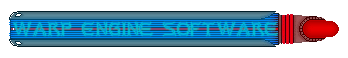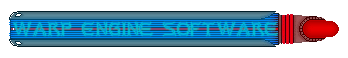|
|
| Post Number: 1
|
andrewc 

Group: Members
Posts: 4
Joined: Aug. 2003
|
 |
Posted on: Aug. 18 2003,12:57 |
|
   |
I am scanning a removable hard drive with 53GB of data and 290 000 files. I get many "error 52"s. I have done a chkdsk on the drive many times and I get no errors. An example of a file which gives an error is:
"E:\CDs\Old C July 2003 #1\andymisc\ZDTIPS\zdtips.gif"
but if I delete this file then an error appears with another file. This occurs about a 3rd of the way through the scan.
I am running W2K with Sp4 and all the latest MS patches. All my drives are using NTFS. I am using Ruby 0.87.6. I am also a programmer so I can do detailed testing if required.
I used another proogram called Locate (http://www.hytti.uku.fi/~jmhuttun/soft/) and it gets no errors when scanning.
|
 |
|
|
| Post Number: 2
|
AGP 

Group: Super Administrators
Posts: 122
Joined: Feb. 2002
|
 |
Posted on: Aug. 18 2003,15:08 |
|
    |
OK first thing...as is stated in the Help file, Ruby is designed and developed mainly for reading and scanning CDR's and other such removable media. It can and will scan hard drives. However those types of Discs hold an amazing amount of data and you are probably better off using the Windows Find to search for files.
Second, also as stated in the Help file you can turn on the troubleshooting log file and then view it. It will give you a review of the scan process and where it stopped.
..and lastly Ruby will halt on any files that do not follow the Windows naming convention, also detailed in the Help file. I may in the future add an option to bypass those files that do not adhere to the convention but for right now the program will stop and alert the user.
Lets start by running a test on the suspect file. Right-click on the file and then go to Properties. Does everything look normal as far as the size, attributes, etc.? Also, what happens if you try to copy the file to your Desktop? Does your OS complain and display an error?
[Update] I built a path to a GIF file like you described and then scanned my Disc and did not get any errors. The only thing i can think of is that your file somehow got corrupted and is not readable.
Edited by AGP on Aug. 18 2003,15:42
--------------
>>>>>>>>>>>>>>>>>>>>
AGP
Lead Programmer, Owner
Warp Engine Software
>>>>>>>>>>>>>>>>>>>>
|
 |
|
|
| Post Number: 3
|
andrewc 

Group: Members
Posts: 4
Joined: Aug. 2003
|
 |
Posted on: Aug. 19 2003,08:35 |
|
    |
This is what the .dat says:
"05/14/1998 10:42:42","4945","A"
115895: E:\CDs\Old C July 2003 #1\andymisc\ZDTIPS\zdtips.zip
"05/14/1998 12:16:50","75160","A"
52 on line 114 - Bad file name or number
Last file in memory: E:\CDs\Old C July 2003 #1\andymisc\ZDTIPS\zdtips.zip CDs\Old C July 2003 #1\andymisc\ZDTIPS\ 05/14/1998 12:16:50 75160 A
I can open the file and perform a zip test on it and it passes. If I delete the file then it fails shortly thereafter on another file. Is there a chance that the program is hitting some memory/MDB limit?
Here is a dir listing of the file and it is all OK:
AndrewC E:\CDs\Old C July 2003 #1\andymisc\ZDTIPS>dir zdtips.zip
Volume in drive E is USB Drive
Volume Serial Number is 1467-D0E3
Directory of E:\CDs\Old C July 2003 #1\andymisc\ZDTIPS
1998/05/14 12:16 75,160 zdtips.zip
1 File(s) 75,160 bytes
0 Dir(s) 60,631,142,400 bytes free
AndrewC E:\CDs\Old C July 2003 #1\andymisc\ZDTIPS>
|
 |
|
|
| Post Number: 4
|
AGP 

Group: Super Administrators
Posts: 122
Joined: Feb. 2002
|
 |
Posted on: Aug. 19 2003,13:19 |
|
    |
All the information seems to be read properly from the file. Are you scanning in the compressed contents? Turn that option off and see if the scan completes.
I dont think its an DB/memory limit as Ive scanned in a 40GB drive that has tons of files. Open up your drive in My Computer and select all files and folders and then right-click and go to Properties. After Windows finishes enumerating the contents, what does it display for total files and folders?
You may try to Compact/Repair the database before attempting to scan and that may help. Or start a brand new database to test the scan. let me know what you find.
--------------
>>>>>>>>>>>>>>>>>>>>
AGP
Lead Programmer, Owner
Warp Engine Software
>>>>>>>>>>>>>>>>>>>>
|
 |
|
|
| Post Number: 5
|
AGP 

Group: Super Administrators
Posts: 122
Joined: Feb. 2002
|
 |
Posted on: Aug. 20 2003,18:04 |
|
    |
I have a pre-release version if you want to test it. I found that some files on an NT-based system will not return the proper information. Files like the paging file, PNF files, and others. Anyway, send me an email if you would like to test it on your removable hard drive. 
--------------
>>>>>>>>>>>>>>>>>>>>
AGP
Lead Programmer, Owner
Warp Engine Software
>>>>>>>>>>>>>>>>>>>>
|
 |
|
|
| Post Number: 6
|
andrewc 

Group: Members
Posts: 4
Joined: Aug. 2003
|
 |
Posted on: Aug. 21 2003,10:04 |
|
    |
I copied the data to another hard drive and then back and I still got an error. I tried renaming the folders but still no luck. In desperation I deleted the folders and copied the data again from the backup CDs I have. Hey Presto it now works!
This is wierd since I copied the data back and forth and still I got no errors during the copying process, only during a scan by Ruby. Also chkdsk never complained about any errors on the drives. Either chkdsk is not that thorough or the Windows API is buggy.
I would be willing to test the pre-release version if you wanted. My address is: andrewc at fcraft dot co dot za.
|
 |
|
|
| Post Number: 7
|
AGP 

Group: Super Administrators
Posts: 122
Joined: Feb. 2002
|
 |
Posted on: Aug. 21 2003,12:28 |
|
    |
Well I wanted to test it on your files since they seemed to have a bit of corruption. Not in that they were useless files but somehow Windows did not properly assign the attributes and that is why the program would fail on reading the files. Are the faulty files still available on your drive? or on CDR? I would like to test the program on this case if avaiable. 
--------------
>>>>>>>>>>>>>>>>>>>>
AGP
Lead Programmer, Owner
Warp Engine Software
>>>>>>>>>>>>>>>>>>>>
|
 |
|
|
| Post Number: 8
|
andrewc 

Group: Members
Posts: 4
Joined: Aug. 2003
|
 |
Posted on: Aug. 22 2003,06:01 |
|
    |
Unfortunately I deleted the folders and copied the data again. The mdb (rby) is now 60MB and everything work perfectly. A search takes 15s but that is better than a 20 minute search of all the cds and removable drive!
|
 |
|
|
| Post Number: 9
|
AGP 

Group: Super Administrators
Posts: 122
Joined: Feb. 2002
|
 |
Posted on: Aug. 22 2003,16:23 |
|
   |
Wow!!! Now that's a big database. have you tried a compact to see if it will shrink? Anyway, im amazed that users will find an alternative use for the program. Originally I had designed it with CD-Rs in mind but if it works for your removable hard drive then even better. 
Im gonna keep the fix that I had implemented as it will probably resolve other users problems. Actually I had some problems on my WinXP drive and the fix solved them so something good came out of it.
Cheers. 
--------------
>>>>>>>>>>>>>>>>>>>>
AGP
Lead Programmer, Owner
Warp Engine Software
>>>>>>>>>>>>>>>>>>>>
|
 |
|
|
|
|